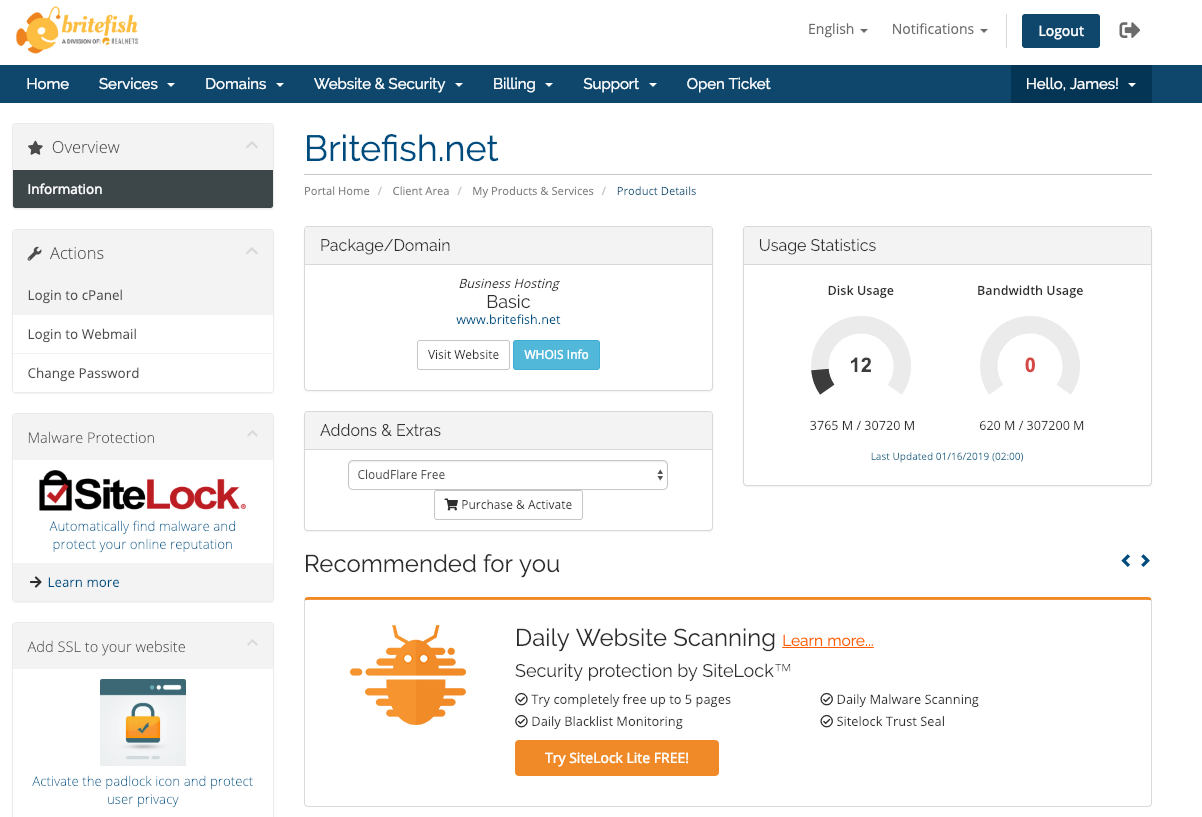Many times you will want to do something more complex than the Britefish admin area will allow you to do. To access these other features you will want to access cPanel directly.
First, start by logging in https://www.britefish.net/customers/clientarea.php
Now, to access your cPanel area click on the service button found at the top of the page. Click on My Services.
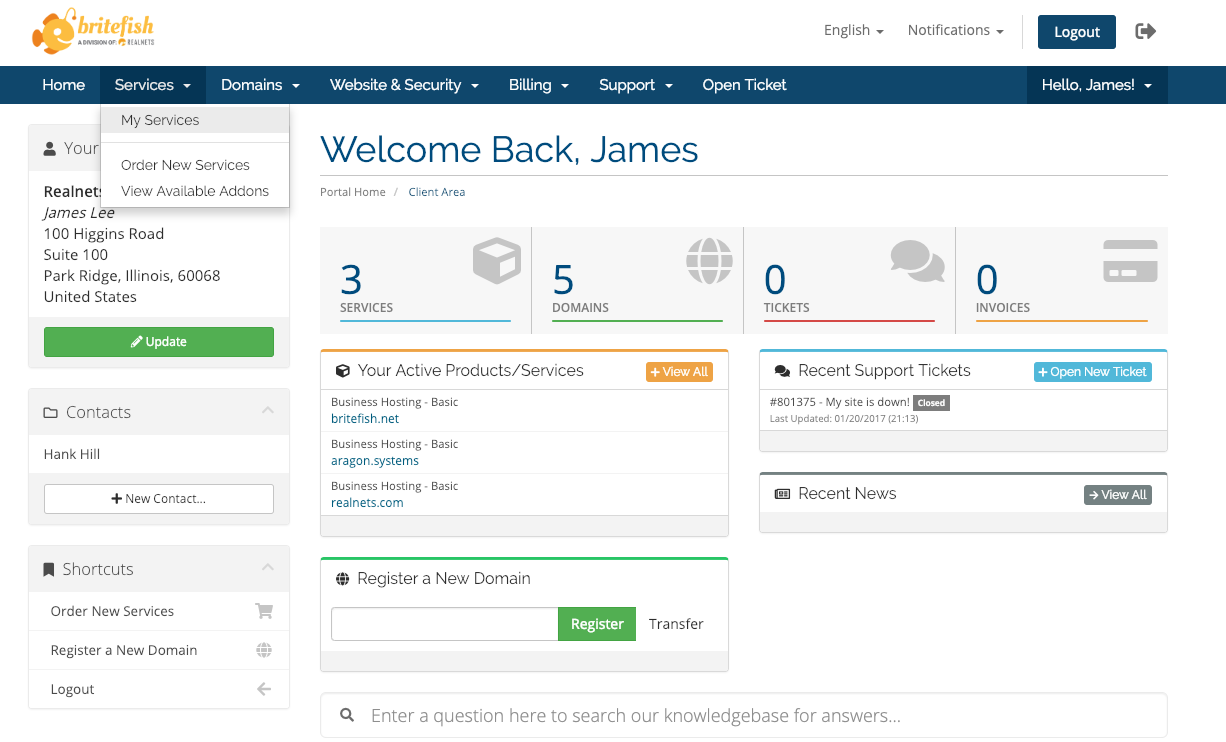
You are now on the Products and Services page. Here you will find all the services you hold with Britefish. Click on the box of the product you would like to view. Don't click on the sites name because it will take you to the website. Click on any open space in the row for that service.
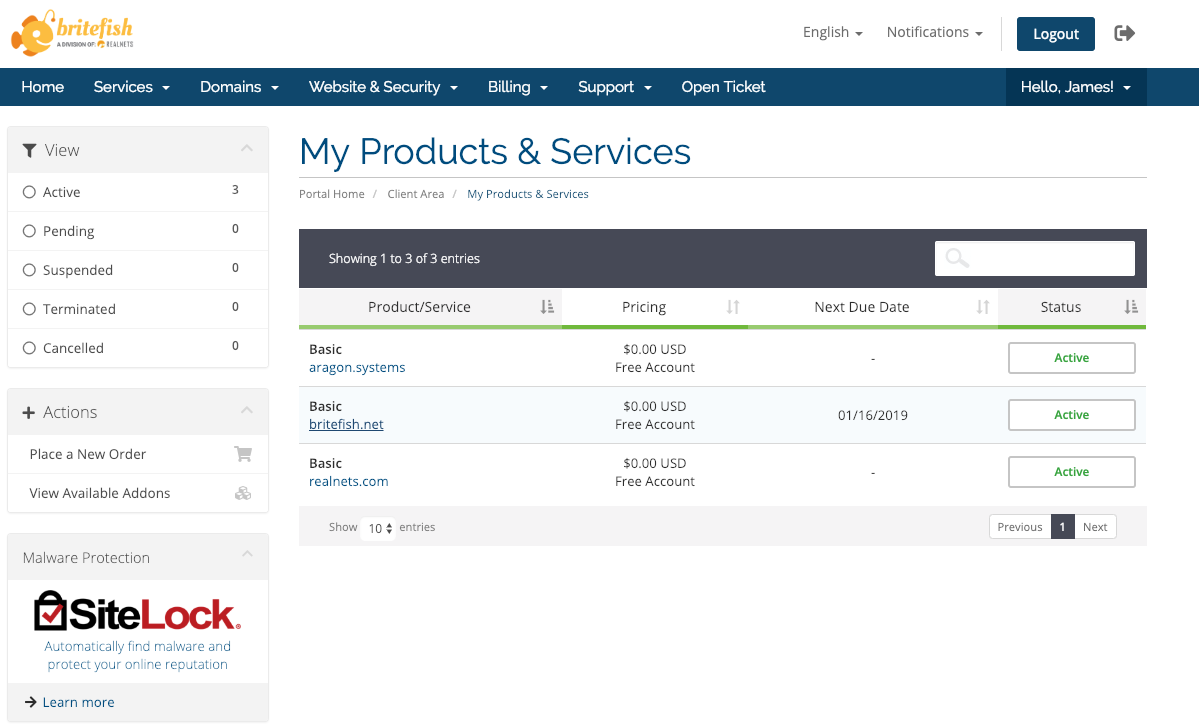
You are now on the Product page. At the bottom of this page, you will find shortcuts for cPanel however for more complex actions you will need to login to cPanel.
To log in to cPanel you will see on the left side of the screen there is an actions panel. Click on the login to cPanel button and that will open a new tab/window for you. That new window will have cPanel logged in for you.