If your domain is set to auto-renew an invoice will be issued and paid without any interaction if you have a credit card on file.
If you are looking to renew early and for a longer period this article will walk you through those steps.
Login to your Britefish portal here.
Once you are logged in on the top bar click Domains > My Domains
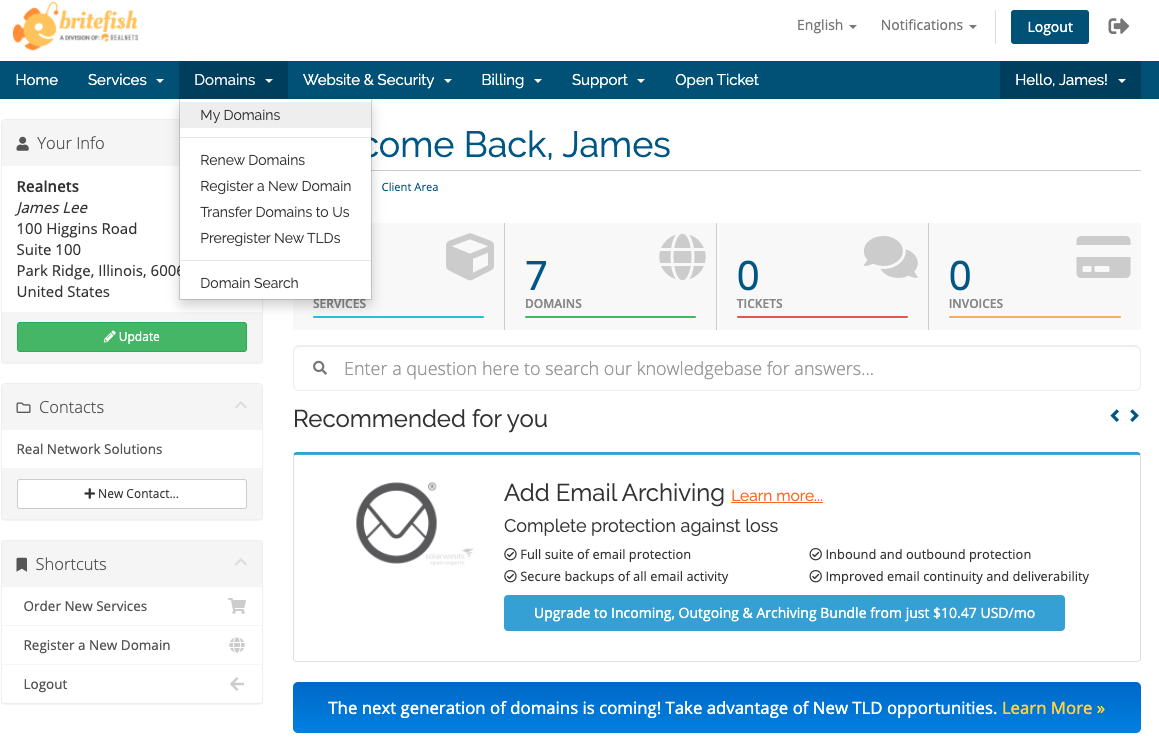
Once you click on My domains you will see the screen below. For the domain you would like to renew click the wrench icon to the right of the domain name.
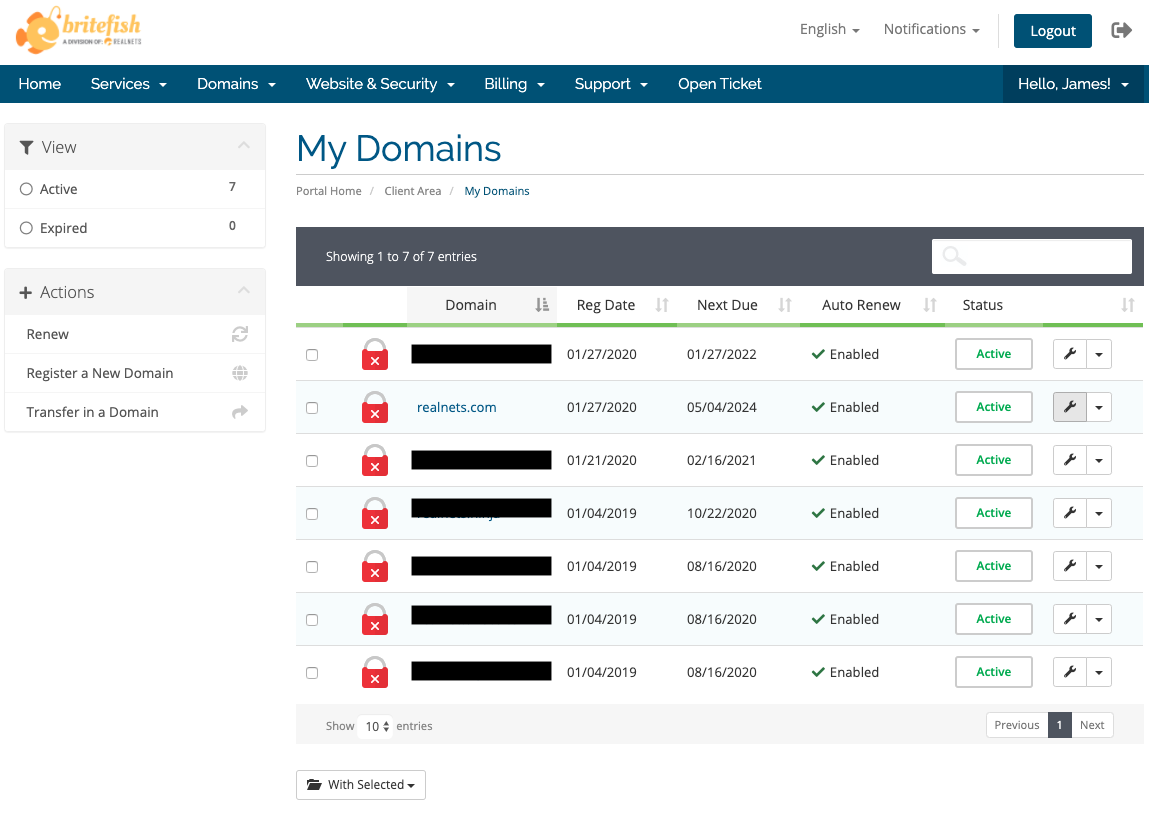
This is the Domain management screen. From here you will find links at the bottom of the screen that will allow you to Update your domains contact info (WhoIs info), unlock your domain, change your nameserver, and renew your domain. To continue with our renewal you will click the bottom link "Renew Your Domain".
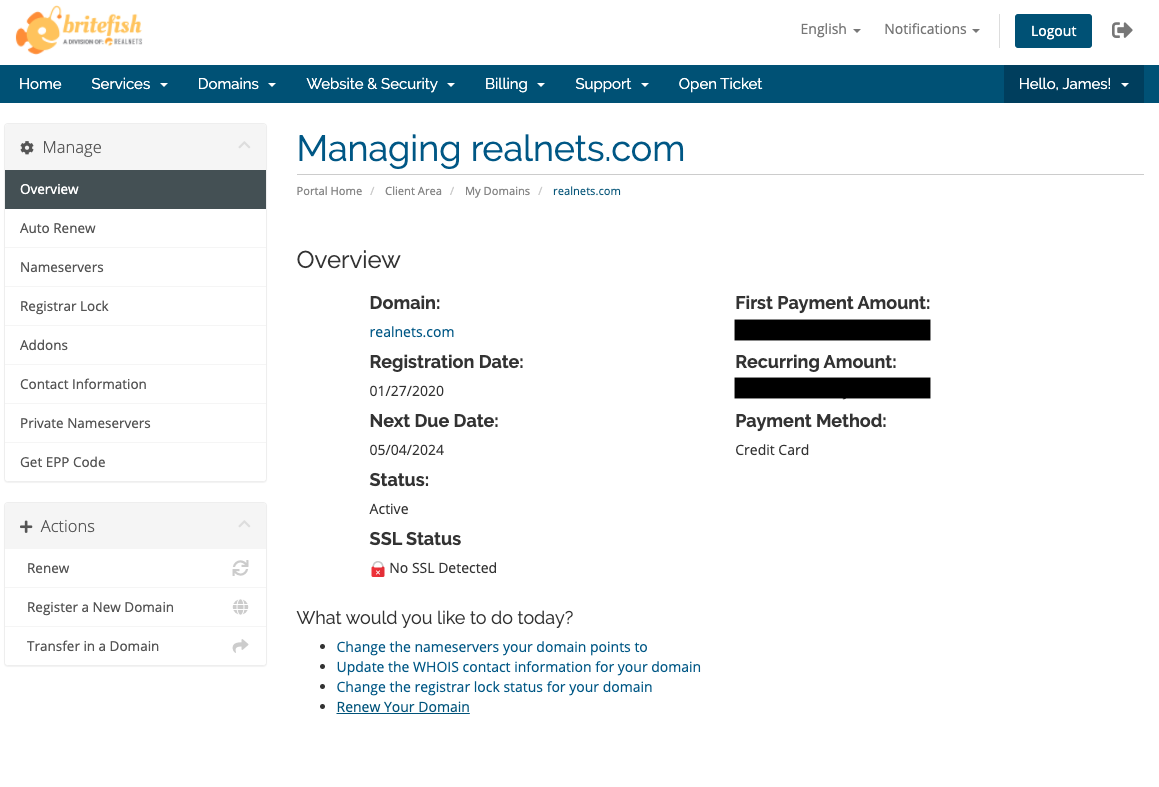
Check the checkbox of the domain you would like to renew and select the term for which you would like to renew.
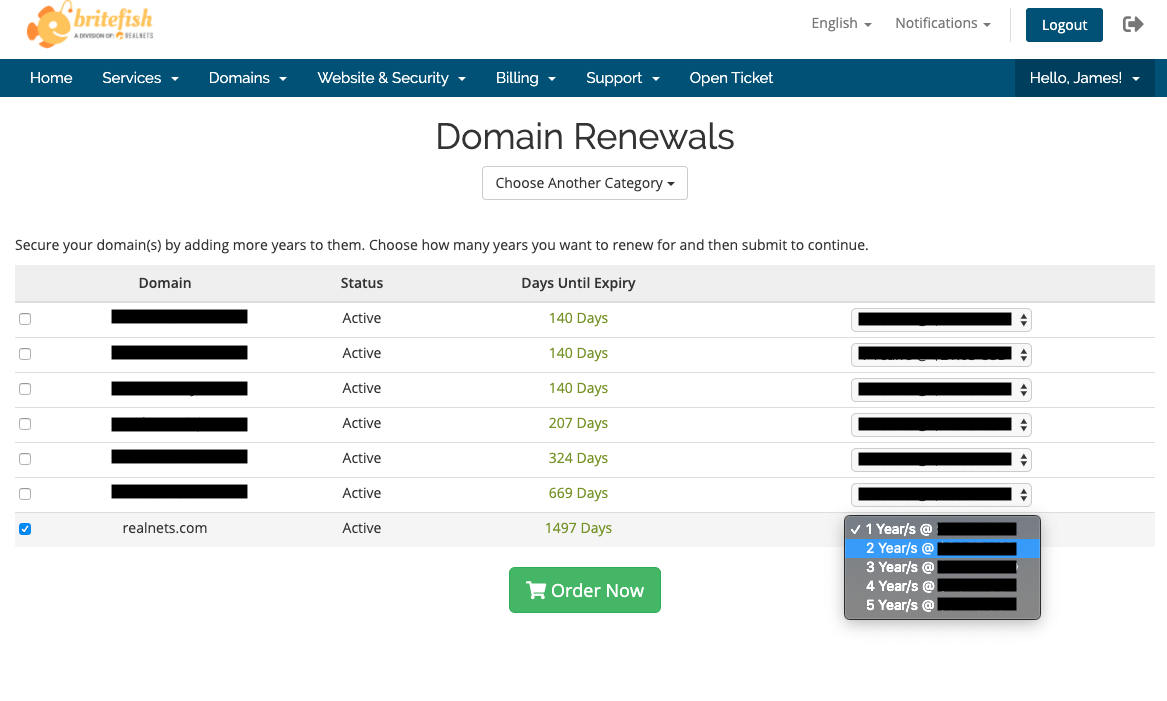
Click the order now button and proceed through the checkout process.
That concludes the renewal process.

